Integrate Design & Video Creation Capabilities Into Your Product
Deliver pre-personalized, editable design & video templates to your customers.
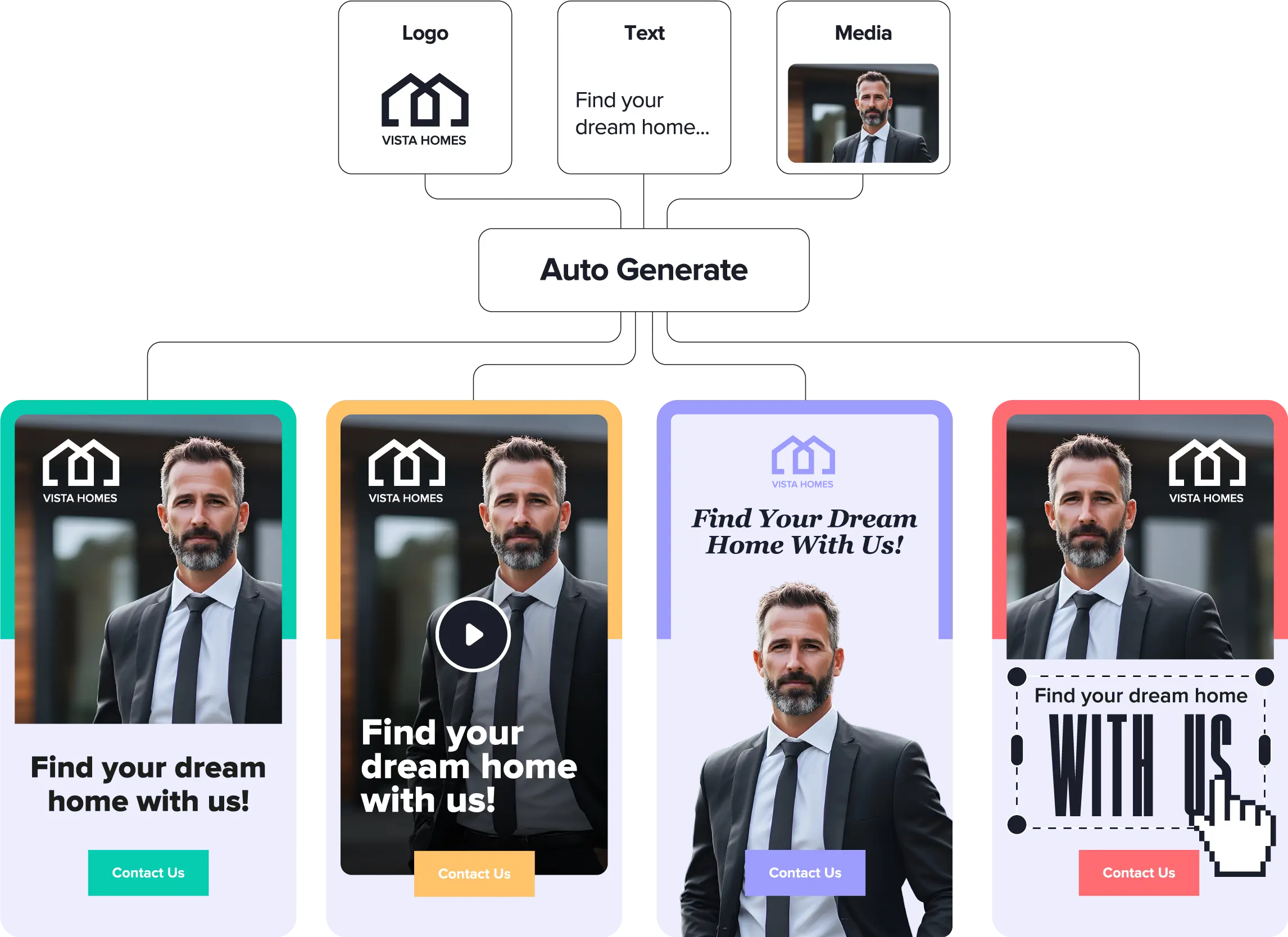
Fast-track Your Launch with Fully Integrated Media Creation Capabilities
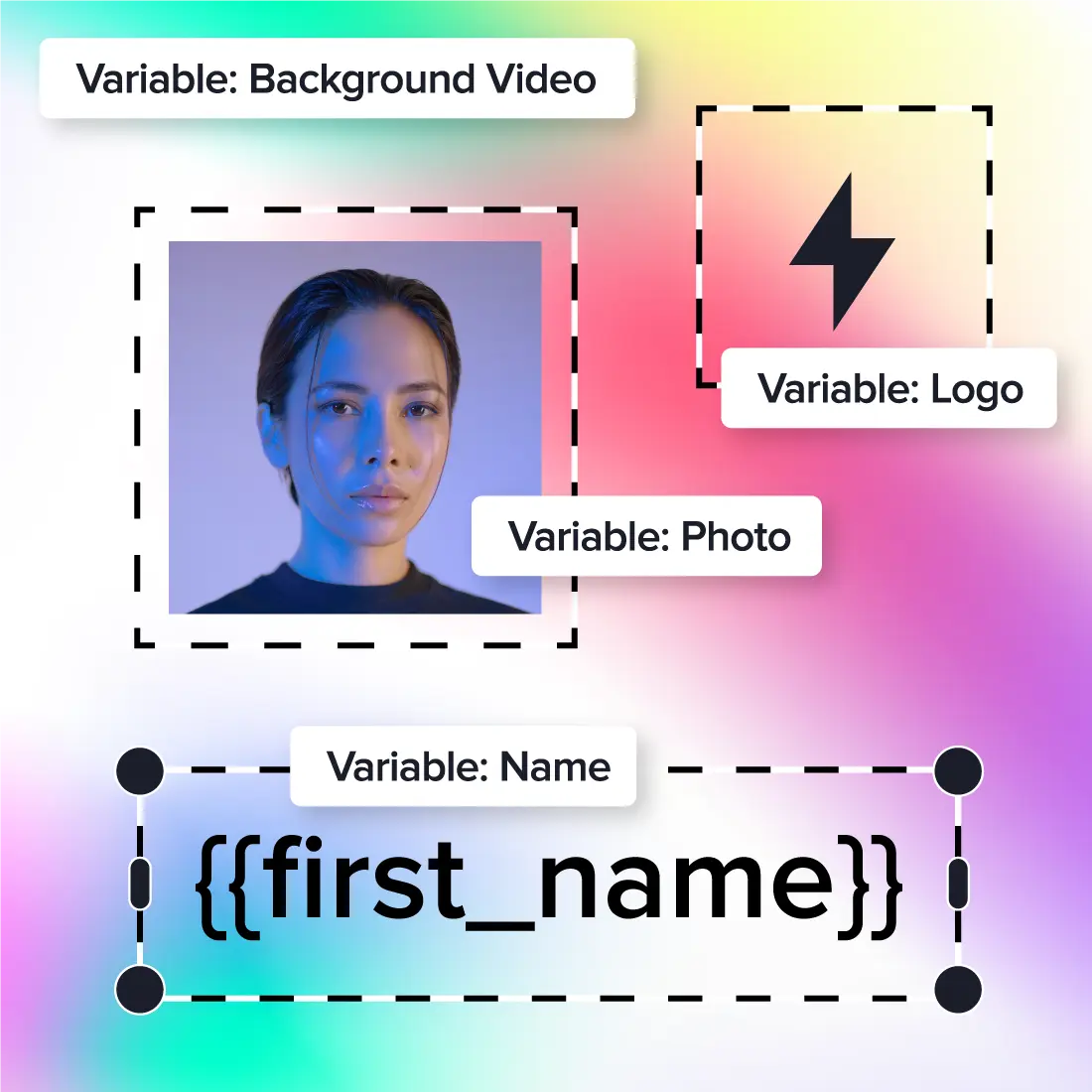
Jumpstart Design and Video Creation with Smart Templates
Smart templates allow you to give your users a design headstart or supercharge production across channels and formats by tagging design elements to be programatically updated, including text, media, and colors.
Generate countless design & video variations via API. Optionally, preview designs in real-time and allow users to then customize the templates using the editor.
-
Tag variable design elements in digital, print, and motion graphic templates.
-
Connect your data source to generate designs in real-time.
-
Preview multiple templates, generated simultaneously.
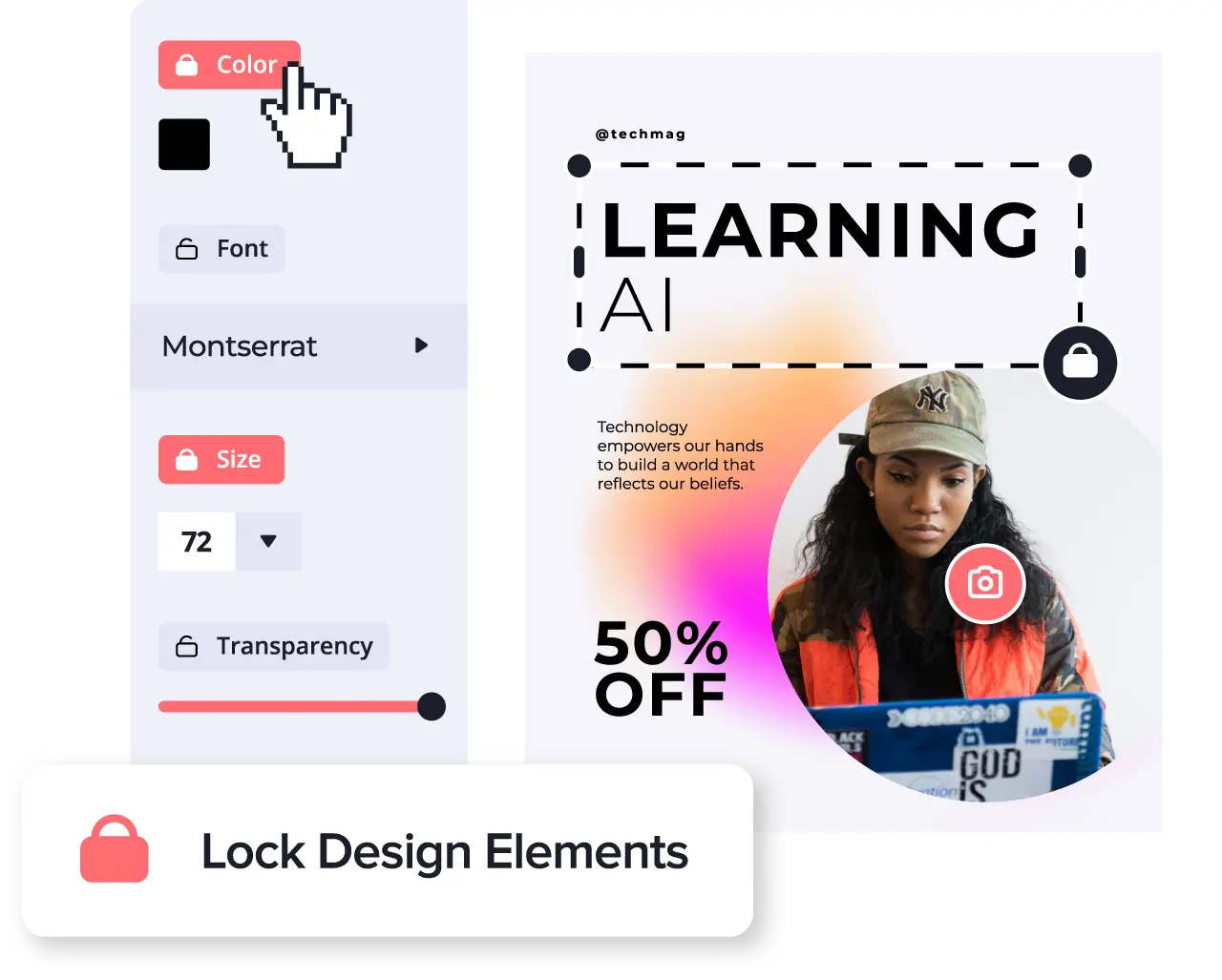
Offer Your Customers an Intuitive Template-based Editing Option
Increase engagement and empower users to easily produce digital, print, video, or presentation content by providing pre-personalized media and enabling them to customize it further using the embedded editor.
Simply import your existing designs and videos as templates, manage editability through template locking and placeholders, and provide your users with access to relevant media assets while editing.
-
Import designs via PDF and motion graphics from After Effects/Figma via LottieFiles.
-
Provide customers with pre-personalized editable digital, video, print, and presentation templates.
-
Empower any user with an intuitive editor and access to relevant media.
Fully Customizable UI to Meet Your Unique Needs
With Design Huddle's robust API and Javascript SDK, you can fully customize the out-of-the-box UI to create an ideal design and video editing experience for your customers. Our headless editor can be seamlessly integrated into any site or platform so you can keep customers in your ecosystem.
Our scalable integration options empower you to implement the right solution from the start and expand seamlessly as your user base or product grows.
-
Override the default interface design controls.
-
Create a free or form-based editing workflow.
-
Add custom validation to ensure design and video quality.
-
Import relevant images, videos, or other media directly into your project using the SDK.
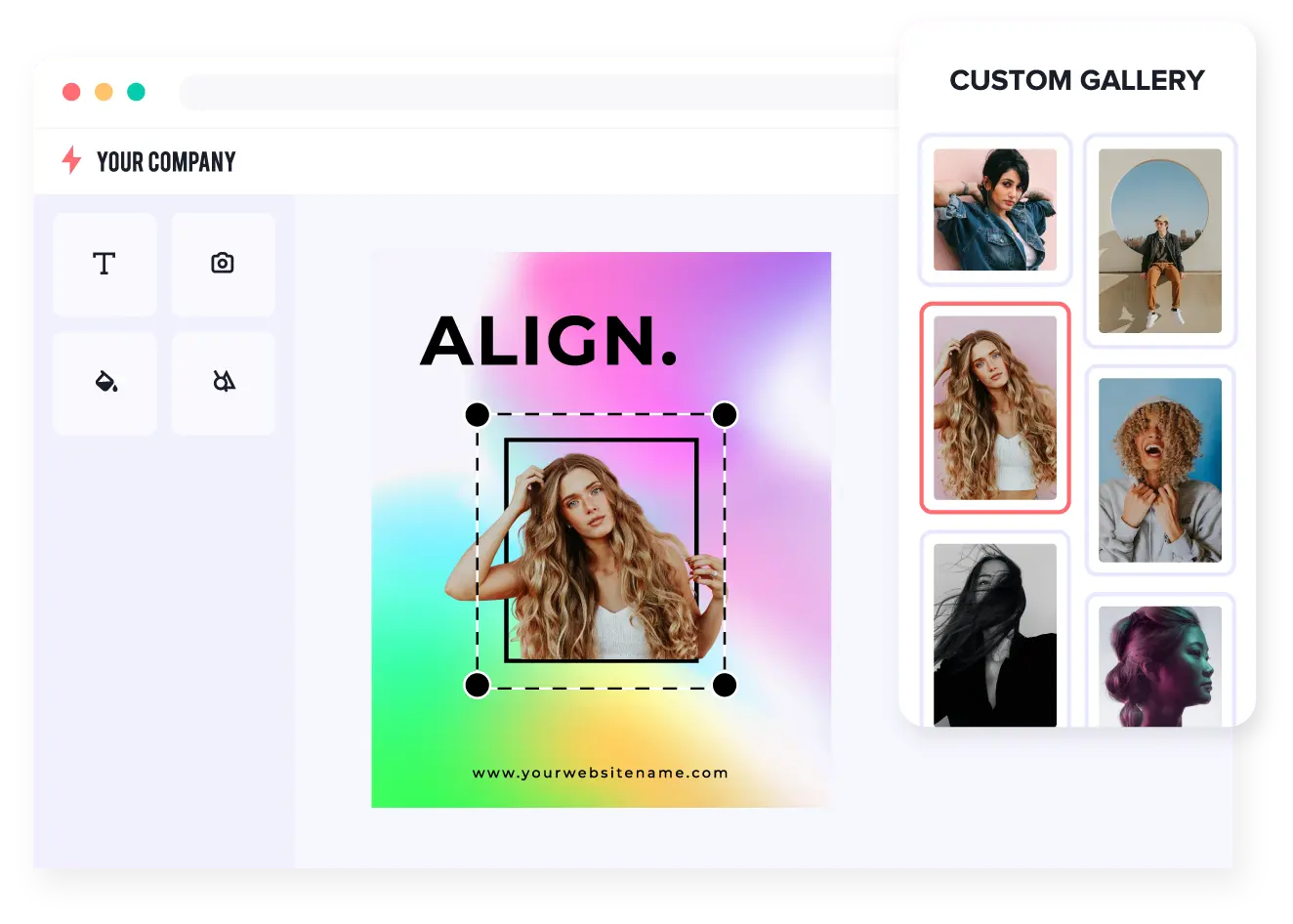
Flexible Asset Management for Powerful Creation Workflows
Easily manage and integrate media assets and libraries to power programmatic media creation and equip your users with a streamlined editing experience.
-
Host, manage, and share images, videos, audio, vector graphics, fonts, etc. by creating various libraries for your users.
-
Integrate your asset management system (DAM) or any third-party media provider.
-
Leverage our integrations with Unsplash+, Pexels, Soundstripe, and Iconfinder.
-
Use roles and permissions to manage user access to media libraries and templates.

Brandfolder Enhances Content Automation with Design Huddle
Leading DAM platform, Brandfolder, enhances its Content Automation and Templating products with Design Huddle’s embeddable solution.
Read Customer StoryKey Features for SaaS & Technology

White Label, Embeddable Editor
Embed the customizable editor within your platform and leverage your existing authentication for a seamless experience.

Template-based Media Creation
Designate placeholders for updating logos, text, media. Add locking to elements & auto-fit to text boxes to maintain design integrity & simple UX.

Built-in Generative AI Tools
Guarantee quality with upscaling, bring ideas to life with image generation and transform media with background removal and image alteration.

Robust Editing Capabilities
Access to advanced editing capabilities for resizing projects, masking media in shapes, trimming video and audio, and managing layers.

Support for Advanced Print Use Cases
Create custom shapes, overlay designs on product images, custom bleed & crop marks, CMYK and spot colors, and Variable Data Printing.

Import Designs & Motion Graphics
Import motion graphics from After Effects using Lottie Files for users to easily customize text and images, or for programmatic population.